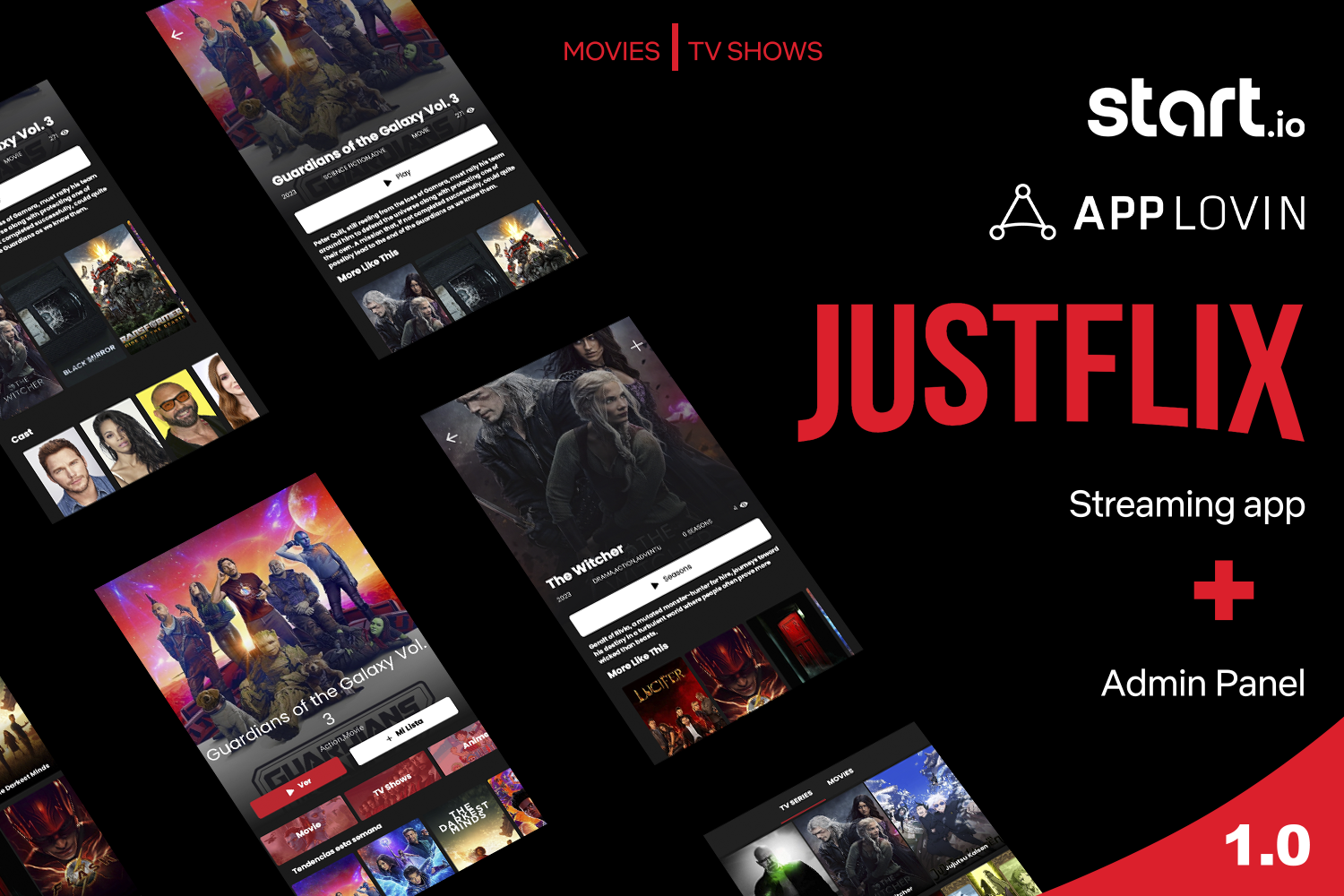Game Consoles Emulator App
EmulaDroid is a multi emulator of the main first, second, third, fourth, fifth, sixth, seventh and eighth generation video game consoles. Users will be able to play all their favorite video games in a single app.
Start earning money by activating ads or offering a PRO / PREMIUM version for a minimum price.
Systems
- Atari 2600 (A26)
- Atari 7800 (A78)
- Atari Lynx (Lynx)
- Nintendo (NES)
- Super Nintendo (SNES)
- Game Boy (UK)
- Game Boy Color (GBC)
- Game Boy Advance (GBA)
- Sega Genesis (also known as Megadrive)
- Sega CD (also known as Mega CD)
- Sega Master System (SMS)
- Sega Game Gear (GG)
- Nintendo 64 (N64)
- PlayStation (PSX)
- PlayStation Portable (PSP)
- FinalBurn Neo (Arcade)
- Nintendo DS (NDS)
- NEC PC Engine (PCE)
- Neo Geo Pocket (NGP)
- Neo Geo Pocket Color (NGC)
- WonderSwan (WS)
- WonderSwan Color (WSC)
- Nintendo 3DS (3DS)
Features
- Automatically save and restore game states.
- Quick save/load with slots.
- Fastest emulation therefore saves battery for.
- Very high game compatibility. Runs almost all games smoothly.
- Pair cable emulation either on the same device or between devices via Bluetooth or Wi-Fi.
- Gyroscope/tilt/solar sensor and vibration emulation.
- High level BIOS emulation. No BIOS file needed.
- ROM scanning and indexing.
- Support for IPS/UPS compressed ROM patches.
- Optimized customization of touch controls (size and position).
- OpenGL rendering backend, as well as normal rendering on non-GPU devices.
- Cool video filters through GLSL shader support.
- Fast forward to skip long stories as well as slow down games to pass a level you can’t at normal speed.
- On-screen keyboard (multi-touch requires Android 2.0 or later) as well as shortcut buttons like load/save.
- A very powerful screen layout editor, with which you can define the position and size of each of the on-screen controls, as well as the game video.
- Support for external controllers, such as MOGA controllers.
- Tilt-to-stick support.
- Clean and simple but well designed user interface.
- Seamlessly integrated with the latest Android.
- Create and switch to different keymapping profiles..
- Create shortcuts to easily launch your favorite games from your desktop.
- Fast forward support.
- Local multiplayer (connect multiple gamepads to the same device).
- Cloud save synchronization.
- Screen simulation (LCD/CRT).
* This app does not contain any games. You must provide your own ROM files.
Monetization
Choose your preferred ad network and display ads on the screens you want.
Google AdMob:
- AdMob banner ads.
- AdMob interstitial ads.
What Are You Getting?
This package includes the Android Studio source code + the documentation for the installation + free support + all future updates for free.
Changelog
Version 1.0 (March 24, 2023) - First version.
More Products
$299.00
$149.00
Download Details
$99.00 – $299.00
Pay Secure


Product Information
- Price:
$99.00
- Released:
March 24, 2023
- Last Updated:
July 5, 2024
- Categories:
Share This
- Like
- Digg
- Tumblr
- VKontakte
- Buffer
- Love This
- Odnoklassniki
- Meneame
- Blogger
- Amazon
- Yahoo Mail
- Gmail
- AOL
- Newsvine
- HackerNews
- Evernote
- MySpace
- Mail.ru
- Viadeo
- Line
- Comments
- SMS
- Viber
- Telegram
- Subscribe
- Skype
- Facebook Messenger
- Kakao
- Share
- LiveJournal
- Yammer
- Edgar
- Fintel
- Mix
- Instapaper
- Copy Link