Steps #
- Open Android Studio and go to the toolbar -> Build -> Generate Signed Bundle / APK.
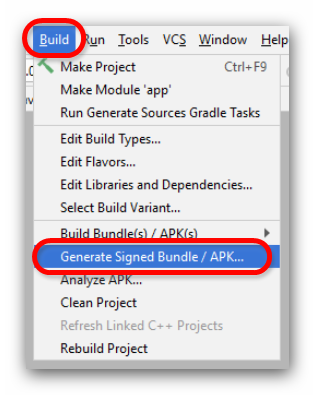
- Click Create new…

- Select a path and provide the required information as shown in figure. * Your key should be valid for at least 25 years and up to 999 years, so you can sign app updates with the same key through the lifespan of your app. * The passwords can be the same for the key store and for the key, do not forget it. * You can find your country’s code at the following link (use Alpha 2 “A2” codes): http://kirste.userpage.fu-berlin.de/diverse/doc/ISO_3166.html.
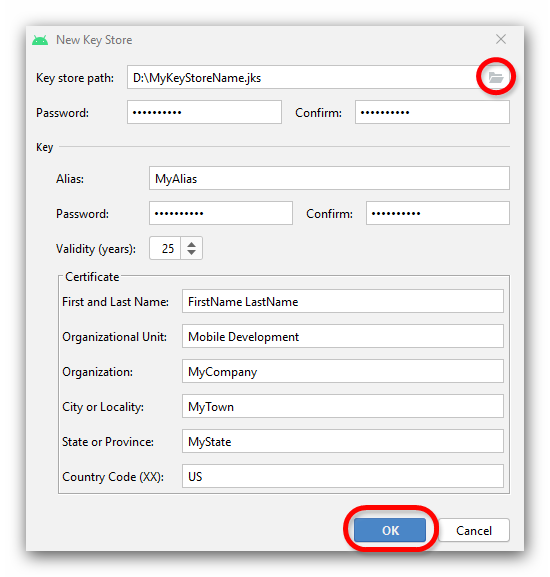
- Click OK and find your key store in the previously defined directory.
 Discount of up to
Discount of up to 


