Steps #
Before activating your license, follow this tutorial to obtain it: https://appzmotion.com/help-center/getting-your-license-key
Now continue with the following steps:
- To activate the site where you will use your license, click on Manage Sites:
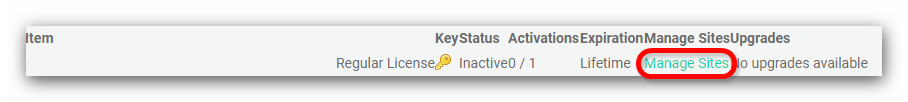
- Paste your site URL (the URL where you will install your script) and click ADD SITE button:
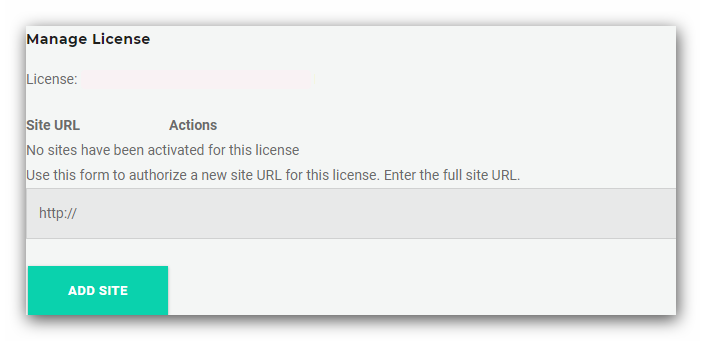
- If you have purchased a Regular License, you can activate only one site at a time. If you wish to migrate to another domain, you must deactivate the previously added domain, clicking on Deactivate Site, then you will be able to add a new site:
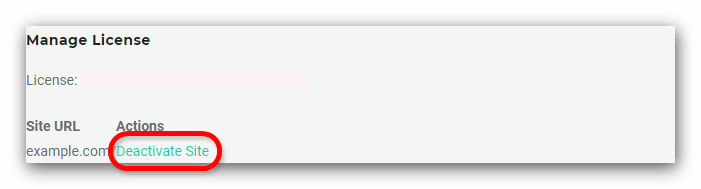
- If you have purchased an Extended License, you can activate the license on several sites at a time. You are able to add all the sites you want:

 Discount of up to
Discount of up to 


