Steps #
- Log in to your Google account and go to Firebase console following this link: https://console.firebase.google.com/.
- Click Add project.
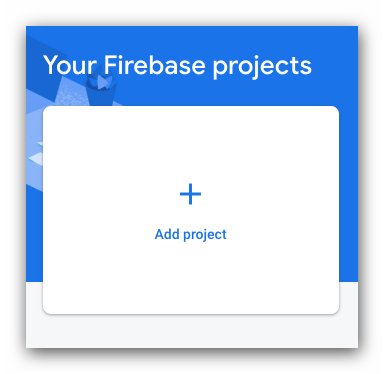
- Fill project name field and click Continue.
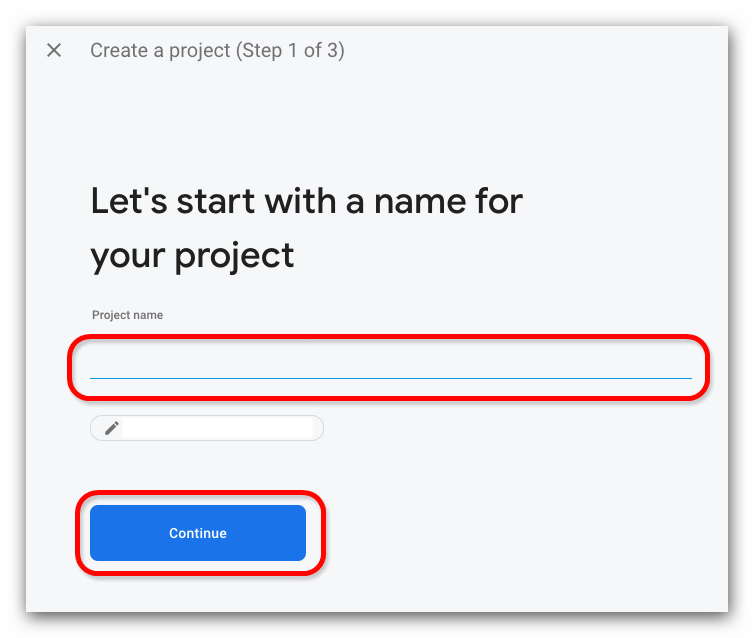
- Enable Google Analytics for your project if you want (it is not necessary) and click Create project.
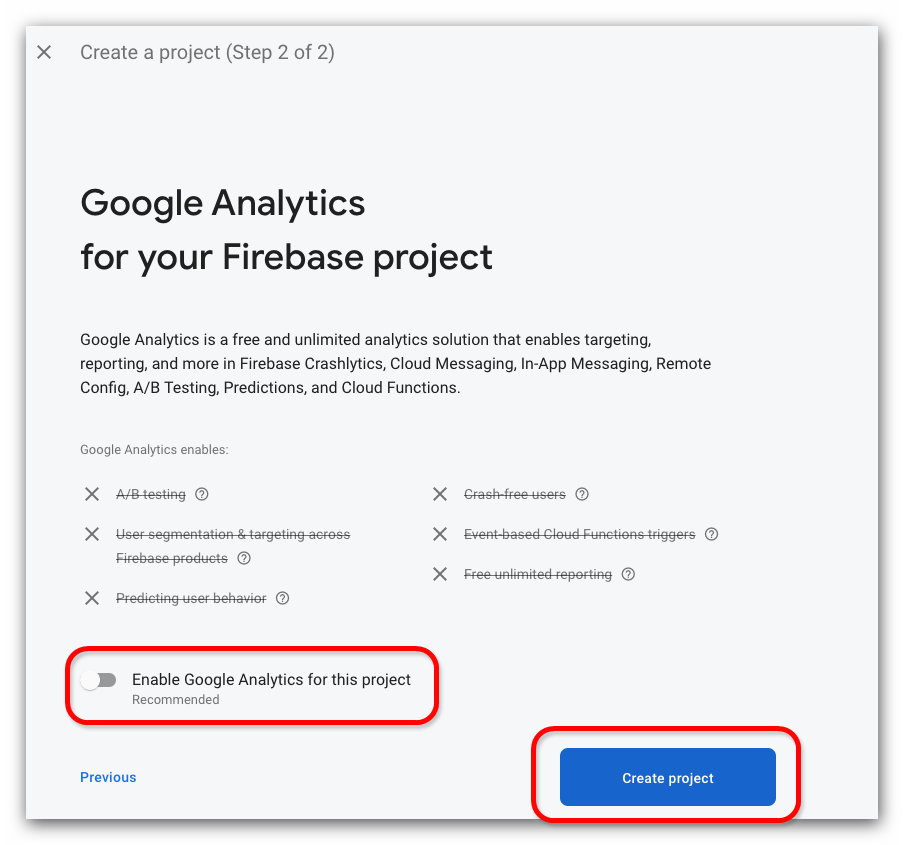
- Wait until your project is created then click on Continue.

- You are in the Firebase dashboard now. Click the Android icon.
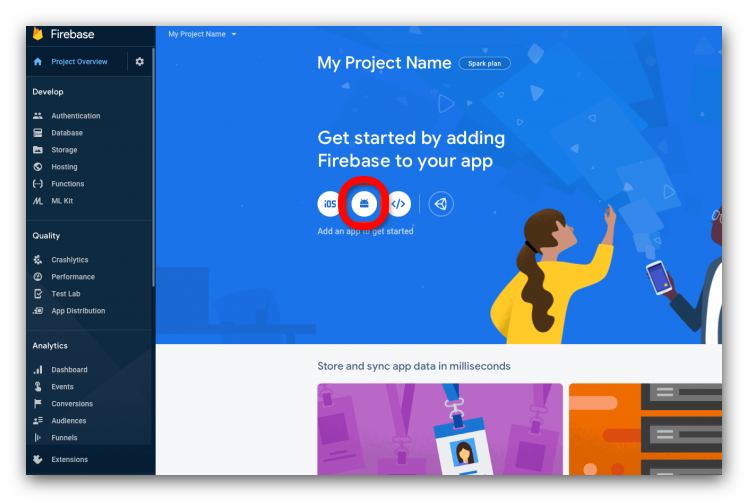
- Fill the Android package name field and click Register app.
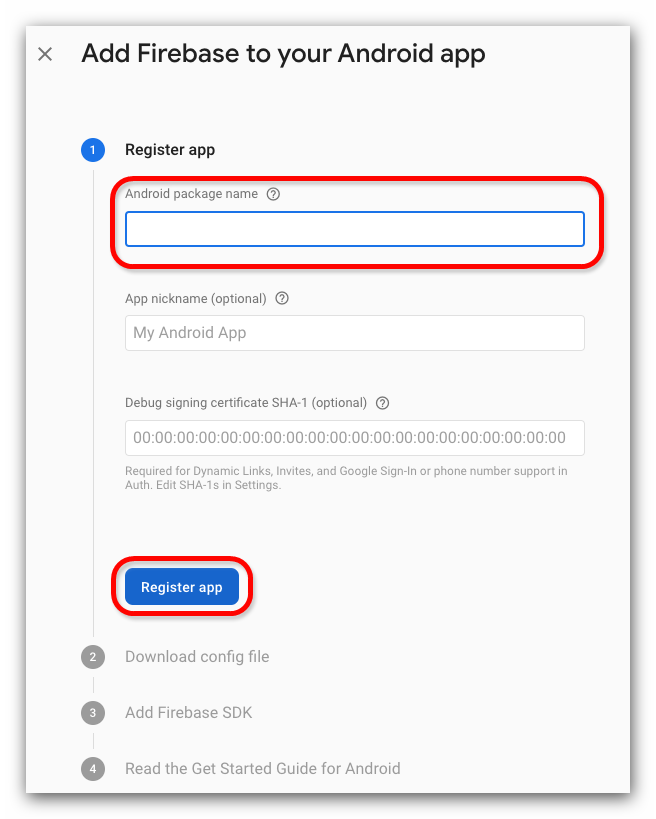
- Click on the Download google-services.json button and:
- Go to your Android Studio project and switch to the Project view.
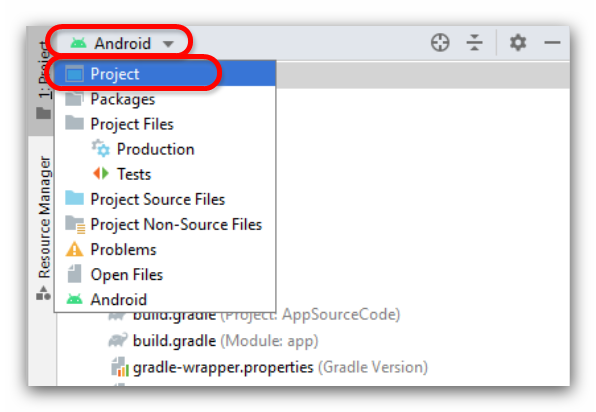
- Copy the google-services.json file you just downloaded and paste it inside the app folder overwriting the existing file.
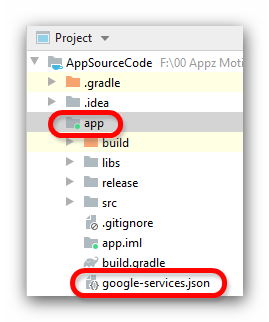
- Finally, go back to Firebase and click Next.

- Go to your Android Studio project and switch to the Project view.
- Add Firebase SDK. (Skip this step).
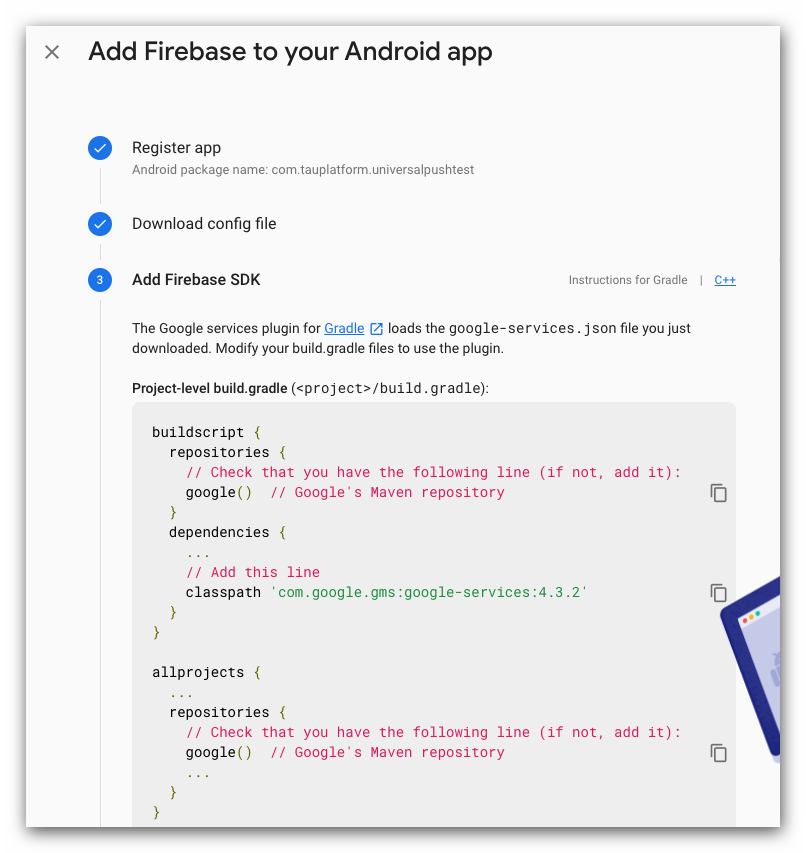
- Click Continue to console.
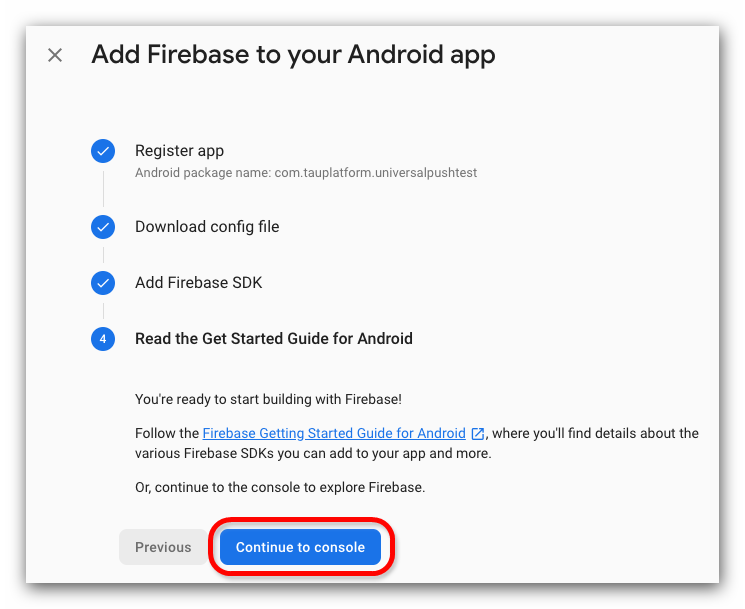
 Discount of up to
Discount of up to 


