Get your license from order history #
Log in to your account and click on Order History in your user menu.

Find your order and click on View Licenses.
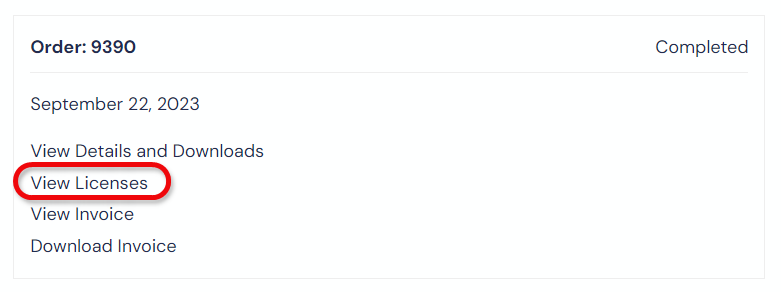
Review your products and click on the key icon to see the license key of each product.
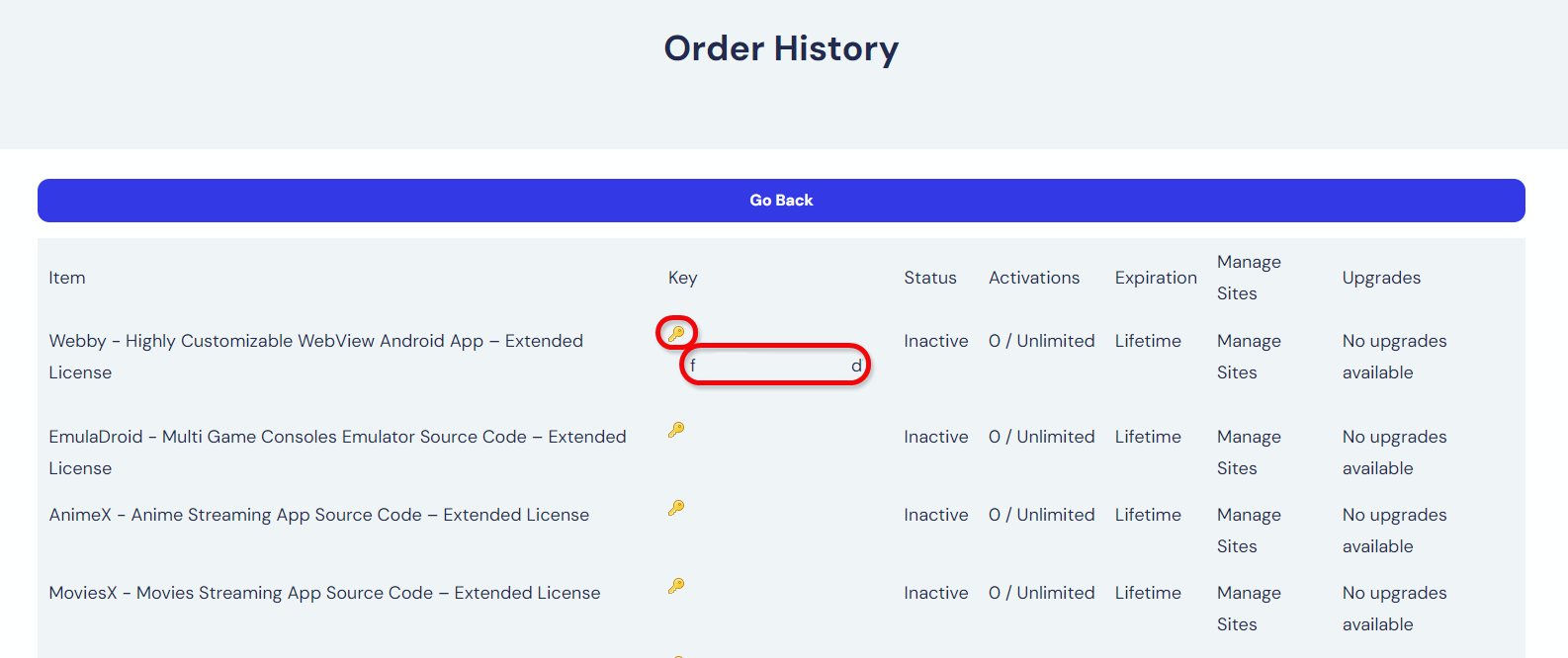
Double click on the key to copy it.
You can also view your license keys from the View Details and Downloads section.
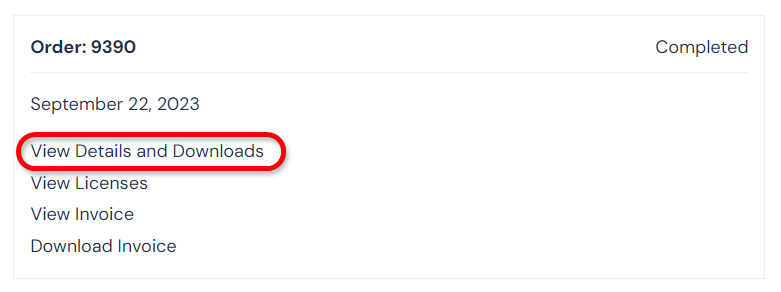
Scroll down and you will see a list of your purchased products and their license keys.
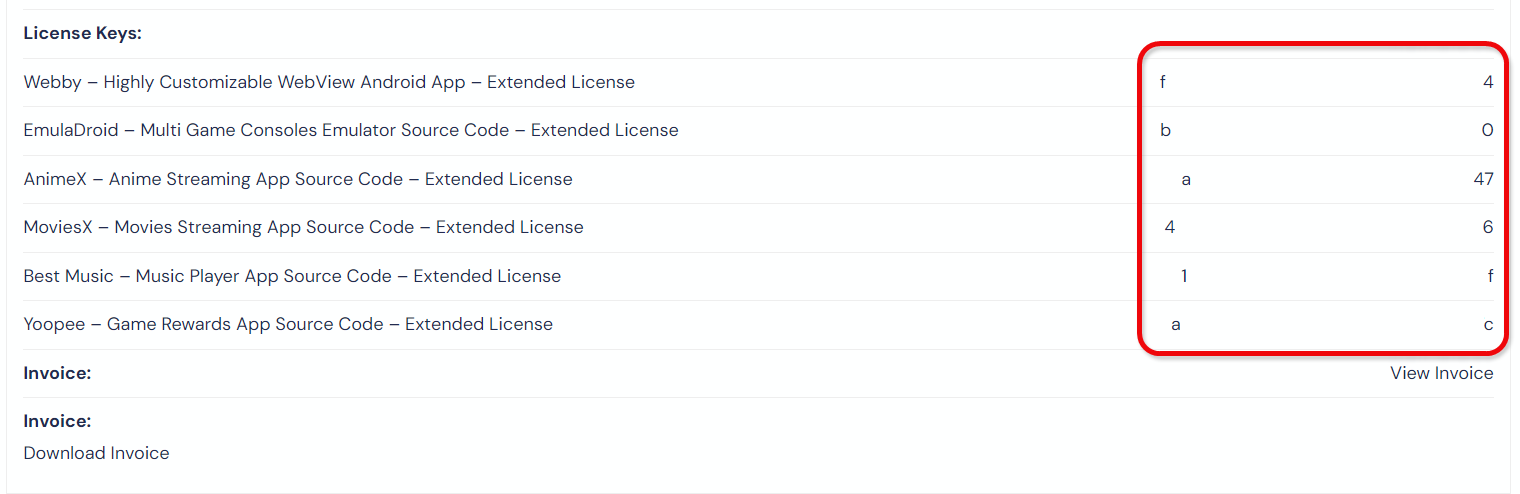---copia%20-%20copia.png)
Get your license key from buyer dashboard #
You can also get your license keys from your buyer dashboard. Log in to your account and click on Buyer Dashboard in your user menu.
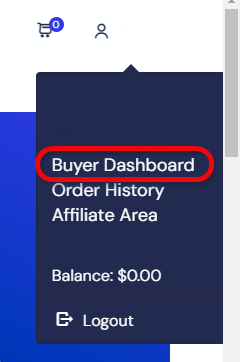
Go to Purchase History and click on View Licenses.

Review your products and click on the key icon to see the license key of each product.

Double click on the key to copy it.




