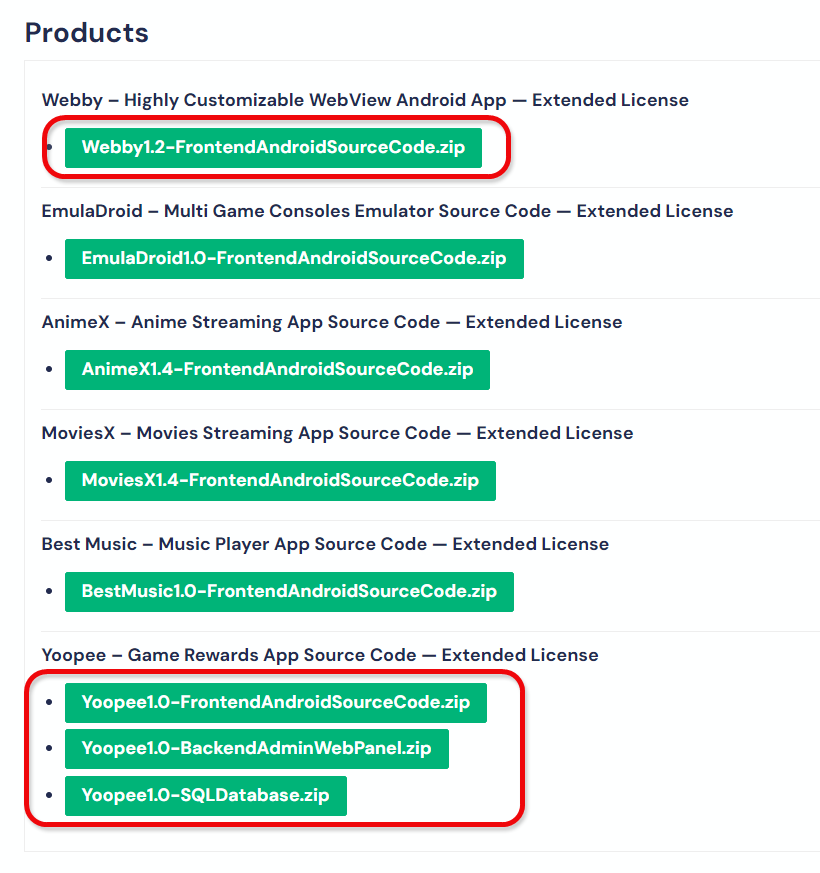Download your purchases from email #
After you have made your purchase, a Purchase Receipt will be automatically sent to your email inbox (it may also be in the Spam folder). The email will contain information about the products purchased and will look like the following image.
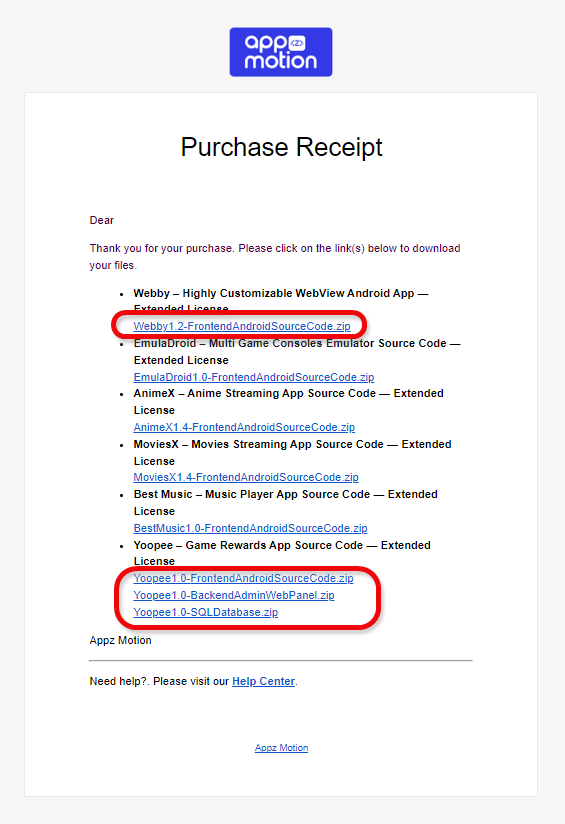
Click on the links of the products you want to download.
Download your purchases from order history #
Another way to download your products is from your order history. Log in to your account and click on Order History in your user menu.

Find your order and click on View Details and Downloads.
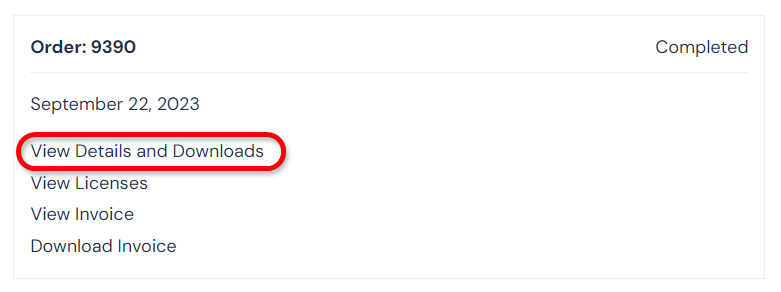
Scroll down and you will see a list of your purchased products. Click on the green box of the products you want to download.
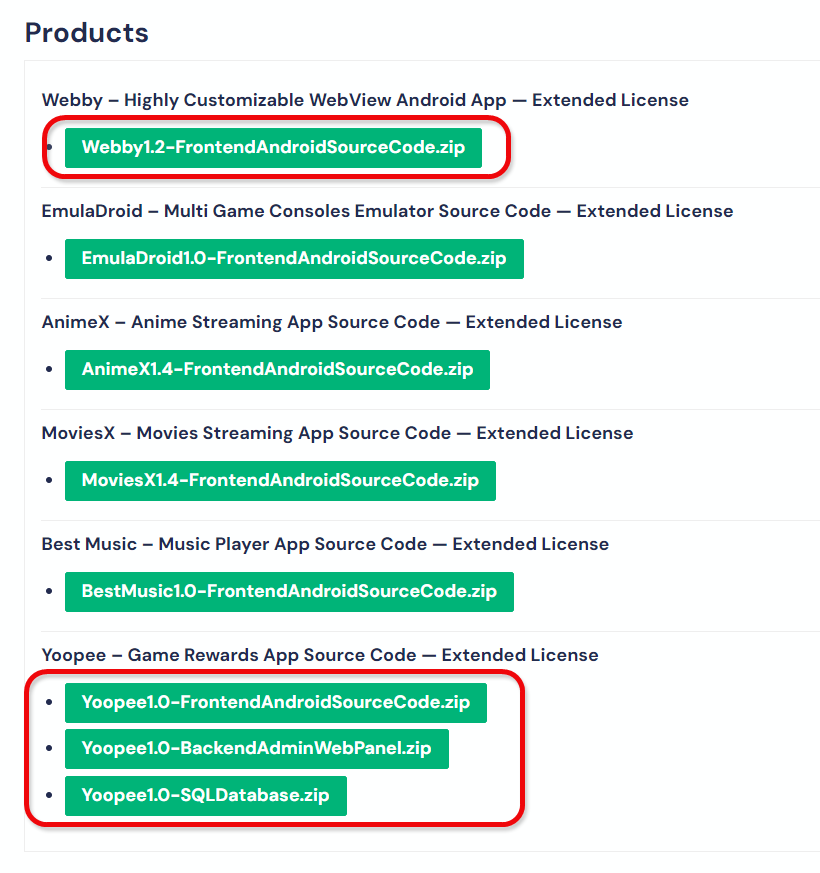
Download your purchases from your buyer dashboard #
You can also download your products from your buyer dashboard. Log in to your account and click on Buyer Dashboard in your user menu.
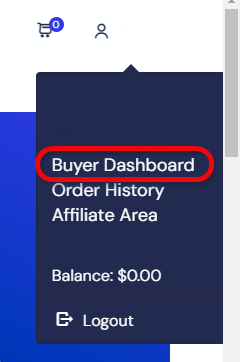
Go to Download History and click on the green box of the products you want to download.
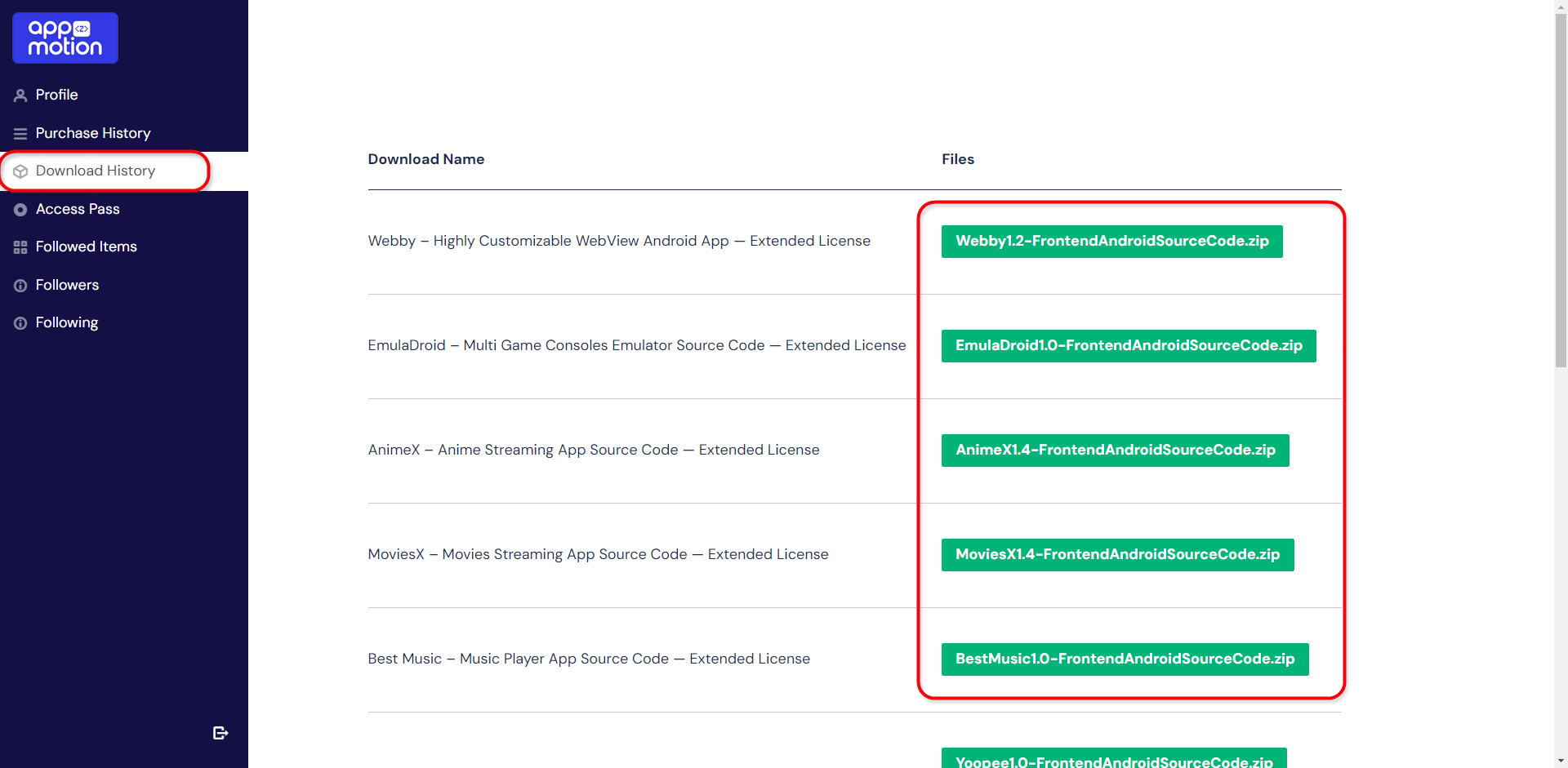
There is another way to download all your purchases and future updates. In this dashboard you will also find the Purchase History section. Find your order and click on View Details and Downloads.
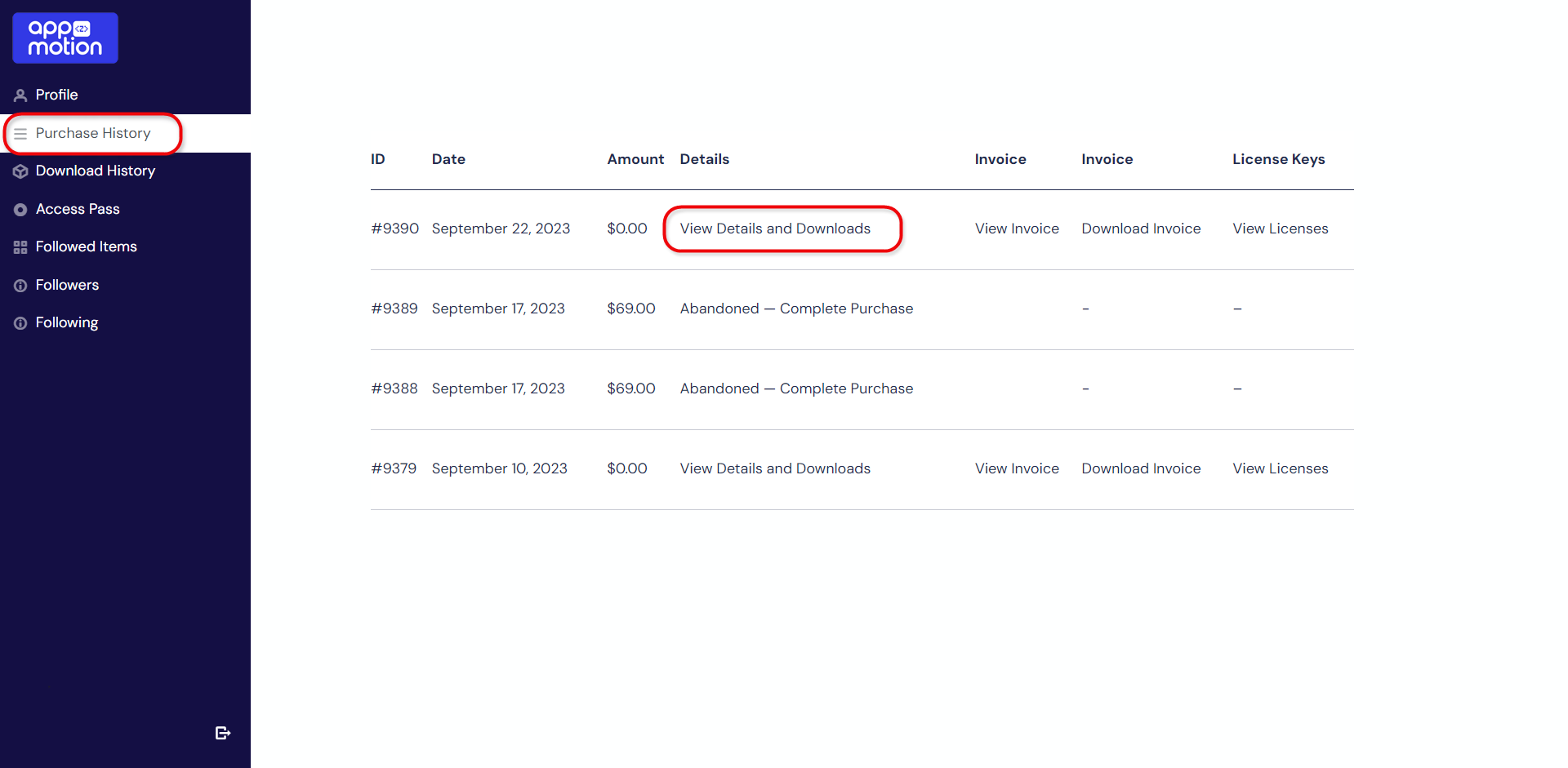
Scroll down and you will see a list of your purchased products. Click on the green box of the products you want to download.